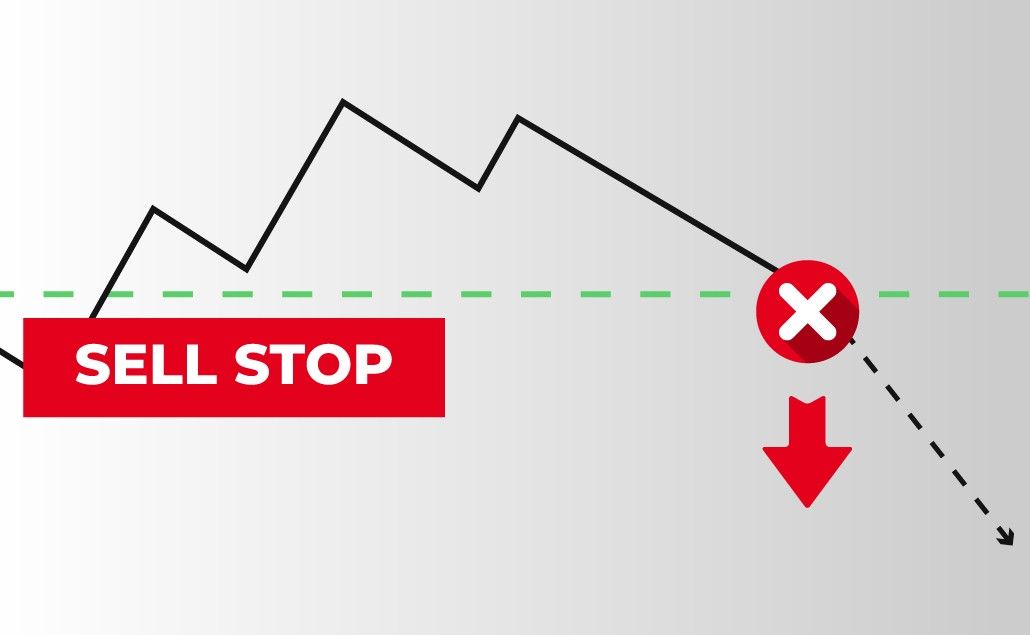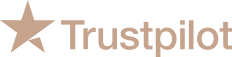Stop-sell limits are a type of order placed with a broker or other financial institution that instructs them to liquidate a position when it hits a certain value. This type of order is used to protect investors from large losses or to lock in profits while they are still in their positions. When a stop-sell limit is triggered, the position is sold at the predetermined price, even if it is lower than the current market price.
Stop-sell limits are also referred to as stop limits because the order is executed only when the security reaches the predetermined stop price. If the price of a security falls below the stop price, the order is activated, which allows investors to control losses to a certain extent, and to protect their gains if the price of a security increases.
When selecting a stop-sell limit, investors must decide how conservative or aggressive they would like to be in their trading strategy. The level of risk they are willing to take should always be taken into consideration before placing this type of order. For example, if an investor is willing to take on more risk, they would select a smaller stop-sell limit and a larger profit-taking limit. This could result in a larger gain if the price of the security increases, but also a larger loss if it falls below the stop price.
What is an example of a Stop-Sell Limit?
To give a clear and abstract example of stop-sell limits in trading, let’s say an investor bought 10 shares of Company ABC stock at $10.00 per share and set a stop-sell limit of $9.50. This means that if the market drops below $9.50, the 10 shares of Company ABC stock will automatically be sold and the investor will limit losses. Additionally, if the market goes up, the investor could also set a profit-taking limit of, for example, $11.00. If the market reaches this level, the 10 shares of Company ABC stock will automatically be sold and the investor can take their profits.
Related Topics | Keep learning more with Eurotrader
Check out our video resources below for more information on how to use Buy-Stop and Stop-Sell and much more on the basics of trading!
What is the Difference Between Sell-Stop and Sell-Limit?
A sell-stop and a sell-limit order are both types of orders used in a trading environment that are based on the price of a security. When it comes to Sell-Stop and Sell-Limit orders in trading, there are several distinct differences between the two.
- The main difference between the two orders is the price at which the trade is executed. With a sell-stop order, the trade is executed at a lower price, and with a sell-limit order, the trade is executed at a higher price.
- A sell-stop order can be triggered even if the security drops for a short time while a sell-limit order can only be triggered if the security price rises and remains at or above the specified price for an extended period of time.
- A sell-stop order may be executed at the specified price or a slightly lower price depending on market conditions. With a sell-limit order, the order is usually executed at the specified price or slightly higher depending on market conditions.
At Eurotrader, we’re passionate about helping our members become successful traders. We provide an array of resources and support that make trading easier and more profitable. With our guidance, you can increase your return on investment and optimize your trading strategies. Join the Eurotrader community and start trading today to take your financial goals to the next level.
Disclaimer
Eurotrader doesn’t represent that the material provided here is accurate, current, or complete, and therefore shouldn’t be relied upon as such. The information provided here, whether from a third party or not, isn’t to be considered as a recommendation; or an offer to buy or sell; or the solicitation of an offer to buy or sell any security, financial product, or instrument; or to participate in any particular trading strategy. We advise any readers of this content to seek their advice.